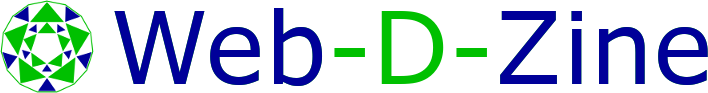The home of WDZ, your on-line tool for creating web applications that deliver:-
- Simplicity
- Ease of use
- Reduced production time
So how does it work?
Its all about data, the types of data that you want to store, who has access to your data and how you want your data to be displayed.
So lets take a simple example.
I have a product, so lets store some information about the product
- Product name
- Product description
- Product price
- Product reference
 Lets add some pictures or files to the product
- Product reference
- Product picture
- Picture infomation such as colour
- Picture Sequence
We can carry on creating a more complex data-base design than this, as we can have other tables storing linked products, customers, comments etc. The tables that we used for our test are shown in Data tables
Once you have decided the structure of your data base, you feed it in to Web-D-Zines on line tool 'WDZ' and you crank the handle.
After a few minutes you will get:-
- Base objects for each table in the database
- User objects where you will add the additional code that you need
- Panels - These allow an administer to enter data and update the tables
- Forms - All the forms that you will need to get your project started
- Data handler - The forms are used for an individual record view, whilethe data handler looks after the list view
On top of this you will have access to
- A library of code that allows you to get your project off the ground quickly
- A form tool that allows you to design forms so that the customer can enter data quickly and easily
- A designer tool that allows you to change the design of the list views
What you do not get.
- If you think of say a web site for example then you can split the web site into the front end and the back end. WDZ does not deliver the front end. That is up to you.
But if you want to store data and get a project off the ground quickly then Web-D-Zine is a good place to start.