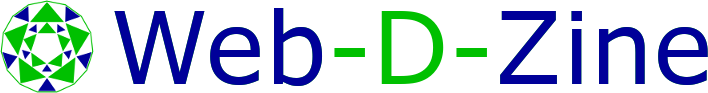In the examples below a variety of tables have been defined for a shop. For a real shop, more details will be required, but the purpose of these tables are to show a variety of aspects of Web-D-Zine(WDZ). These aspects are:-
- Data structure - There are several tables here, showing various aspects of data structure. If you decide that you want to copy information from one table to another, for example user address and the delivery address in the basket, it will make your life easier if you use the same field names for both so a field called postCode in user address relates to postCode in the delivery address.
- Encryption - Some details for the user are encrypted in the data base, but from the users point of view, they can still edit their details as if the data was in plain text. However, the details will be encrypted when they are stored in the data base
- Parent, Child links - There are several parent - child links, shown. The product linked to pictures, the user and their addresses and the user linked to a basket which is in turn is the parent of several basket items. This last set of links identifies the limit of what the code will produce automatically for you, because you will need to add code manually for looking at the basket items.
- Xref links - There are two types of xref links
- Two different parents - This is shown in the comments where the user and the product are both parents to the comment.
- A Xref link - A link has been created between two different products
- Pressing the Go WDZ Button - The data structures below are used to create all the code, the forms and the display lists automatically for you. Look at Press the Go WDZ button to see what will be generated automatically.