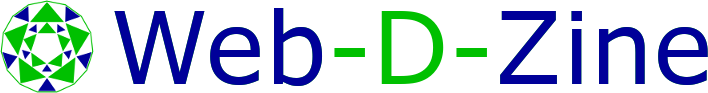The data dictionary is Web-D-Zine's( WDZ ) key building block. As you build your tables, all you need to select the information that you want to include. A data dictionary can really help with data that needs to be stanardized and it can also help you to get a project off the ground quickly.
You are here
- Home
- Key Features
- Data Dictionary