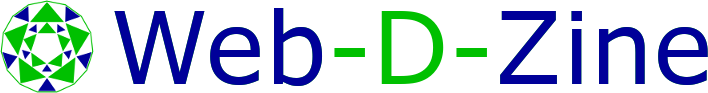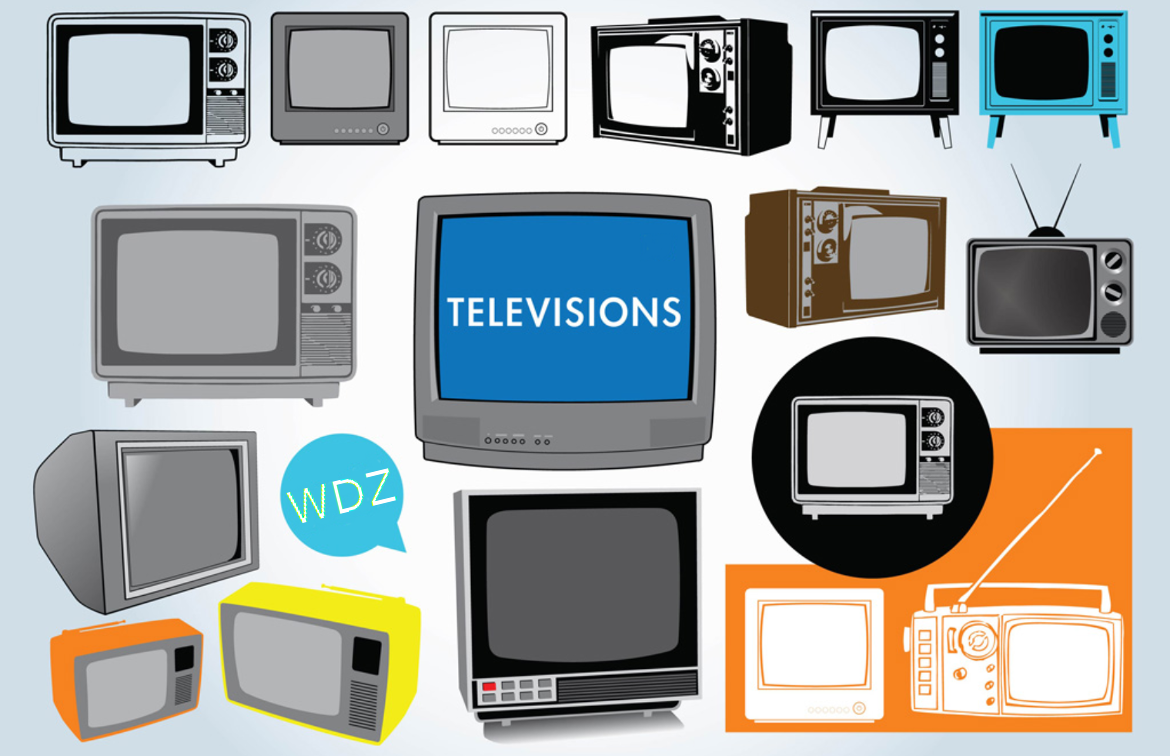Web-D-Zine( WDZ ) will give you a head start with regards to getting your computer project off the ground. It will never give you the whole solution but it will help getting you started.
To get the most out of WDZ then we suggest that you follow our simple plan.
- Pen and paper are your friends
Think about your project and write out your projects objectives.
Next think about the data that you want to store and how they need to be grouped together. Thinking about your project in this way will give you your data structure.
While you are writing, think about similar data types. For example, you might want to store a name, which will always be less than 64 characters in length. This will give you the information needed to populate the data dictionary - Create and populate categories if required
Categories are used for storing all sorts of data, for example salutation(Mr, Mrs. Ms. etc.). If you need a small amount of data, then this is where you can store that data. In the demo system, you will be able to use the data in categories that has already been entered. but you will not be able to add or edit the data. In the paid for system you can add your own data as well as edit the data supplied. If you then need to pick that category up in the data dictionary, just make sure that "Use in table create" is set to "Yes", then you can add the category to the data dictionary for use in your project.(visit Categories to see some examples) - Populate your data dictionary
In the demo system you can use all the data types needed to create WDZ and its infrastructure(visit Data Dictionary for these). While in in the paid for system you can use all the data types needed to create WDZ and its infrastructure and you can populate your data dictionary with all your data types you need which will save you time later. - What information needs to be encrypted
It is important that you encrypt personal details, as well as sensitive information. If you need any information encrypting then make sure that you toggle the encryption flag on all fields in your data dictionary that are of a personal nature. Also decide if you want to store one encryption key with each record, or have each field encrypted. For more information on encryption read Encryption and Setting up encryption in WDZ - Think about how your tables are linked
WDZ provides two types of links. A parent child link where thers is a parent table linked to a child table and a xref link where for example one product is linked to another say an engagement ring and its matching wedding band. Read more about table links and use your pen and paper to map out all the links you need. - Start building your data tables.
When you are building the data tables then you must start from the top down. For example with Categories, we designed the category header first, then the category detail. The reason for this is that there is a key in the category header that groups all the category details together. So the key needs to be created first so that the category detail can pick it up.(Visit Data Tables to see the Category header and Category detail) - Press the "Go WDZ" Button
In the data tables there are several tables from an example shop. After pressing the "Go WDZ" button, all the code, the forms and the data handler for the example shop are shown here. In both the demo system and the paid system you can press the "Go WDZ" button to produce forms, and the data handler. Only in the paid for will code be produced. Visit Press the Go WDZ button to see what is produced from the data tables - Use the form tool
Use the form tool supplied to design your forms. In the form tool you can control what the form looks like as well as provide help information and error messages(Visit the form tool) - Display tool
In the display tool change how the information is displayed. - Export your project
In export you will get all the code used to create your project. There will still need to be some coding to do, but the basis of your project will be done