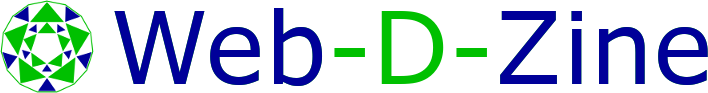Welcome to our example form tool. Here you can see the information needed to create the forms shown in 'Example forms'.
Looking at the form tool will allow you to quickly decide if Web-D-Zine (WDZ) is right for you. If you look at the form tool and think "Wow! that can really help me" then WDZ could work for you, but if you look at the form tool and your eyes are crossing over then RUN
In addition to the example forms you will also see the forms created by the WDZ for the example product and it's associated images.