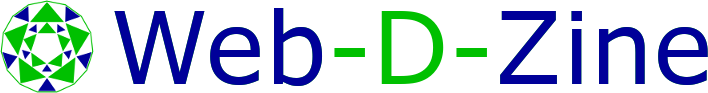You are here
- Home
- Key Features
- Press the Go WDZ Button
Press the Go WDZ Button
In "Data Tables" there are a few tables associated with a shop. Once you press the "Go WDZ" Button, then all the code and forms that you require go into the designer studio, so that you can modify all the forms and the lists that you require as well as obtain the code needed. Click on the edit icon to view, the lists and forms. In the demo system you can edit your lists and forms here, while the other three modes show, the list views, the panel view and the code.
Report for Basket Items
This is the generated report for Basket Items
Key(11)
exbiExbKey
Product Id
5463
Quantity
8833
Date
2025-07-27
Price
710296.66
Discount
exbiDiscount
Options
exbiOptions
Status
exbiStatus
Designer - Report EXIT
Form - rptExBasketItems
1st form format for rptExBasketItems
Function:- Update
Minor Change
The only minor change between the code produced and what you see here, is that the edit facilities have been used to modify the lists