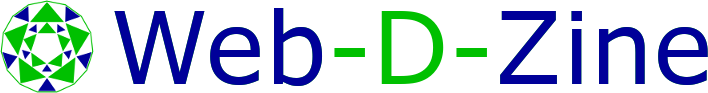Data Security is an important consideration in any system. The first building block of data security is access, as it limits who can have access to the data. Web-D-Zine( WDZ ) has access built into the system, and there are several locations where the system asks the question. "Does this user have access to this information?"
Front end systems
Full access - Web sites are classed as front end systems, with users reading information, seeing products and using all the facilities offered by the web site. WDZ is not designed with this type of web site in mind, however the information gathered by WDZ can be used to create front end systems. Plus many of the features offered by WDZ such as log in facilities and data capture can be used in areas of a front end web site such as creating a customer's account.
Logging in
When a user logs into WDZ, they will be given a profile and it is this profile that will determine which projects they will see and limit the information available.
Menu
Information is separated into tables with each table storing information. So say we are looking at a product. The product will store information such as description, title etc. It will then have associated tables such as pictures, colours, stock etc. A user will either have access to view this information or not. The lowest access level is view, if the user has view access then they will be able to see the information, otherwise the user will not be aware that information exists.
Tables
Information is stored in tables, the lowest level of access is view, so that users can view the information. However, users can edit information, as well as add and delete information. In this example, WDZ uses a simple function called hasAccess, for which the default is FALSE unless that user profile is given access. The full list of functions for which authority is requested
- View - View information such as reports
- Add - Can add records
- Delete - Can delete records
- Edit - Can Edit records
- Design List - Allows the user to design what information is displayed in the lists
- Design Forms - Allows the user to design the forms
- Design reports - Allows the user to design the reports
Fields
In most cases if a user has access to the information in a table they will have access to all the information. However in a few limited instances users might not have access to say the financial information, which is why some information within fields can be made read only for some users.