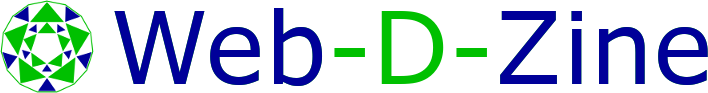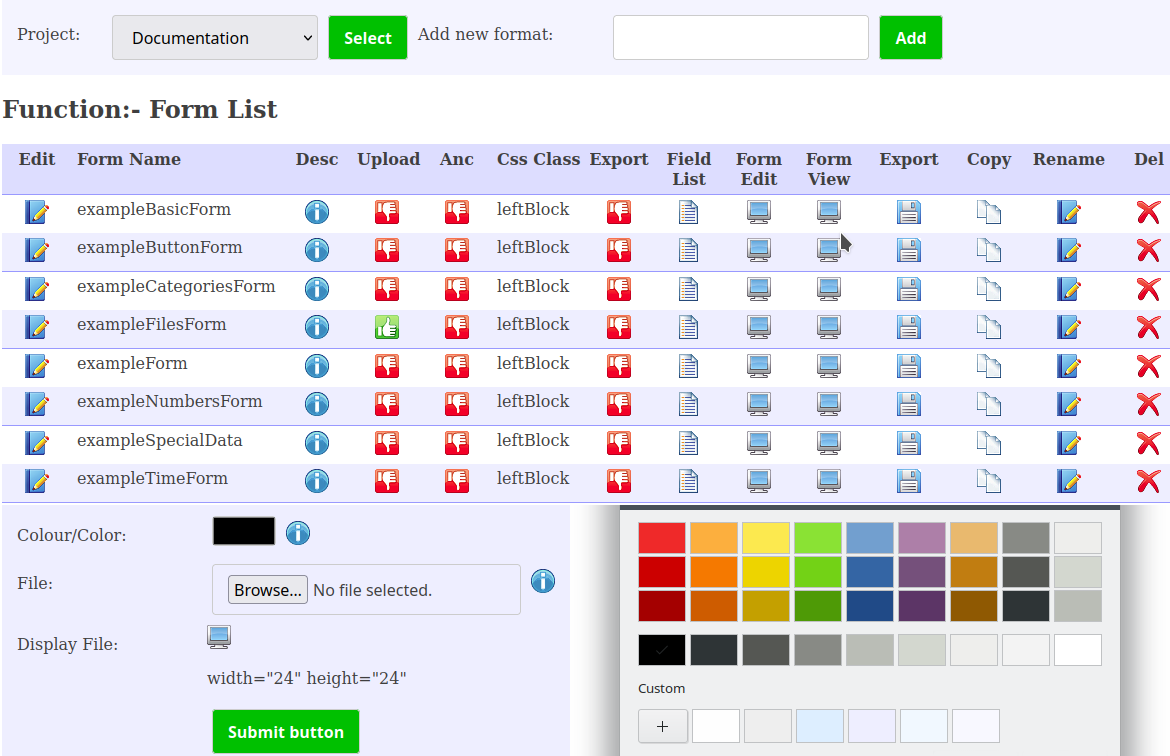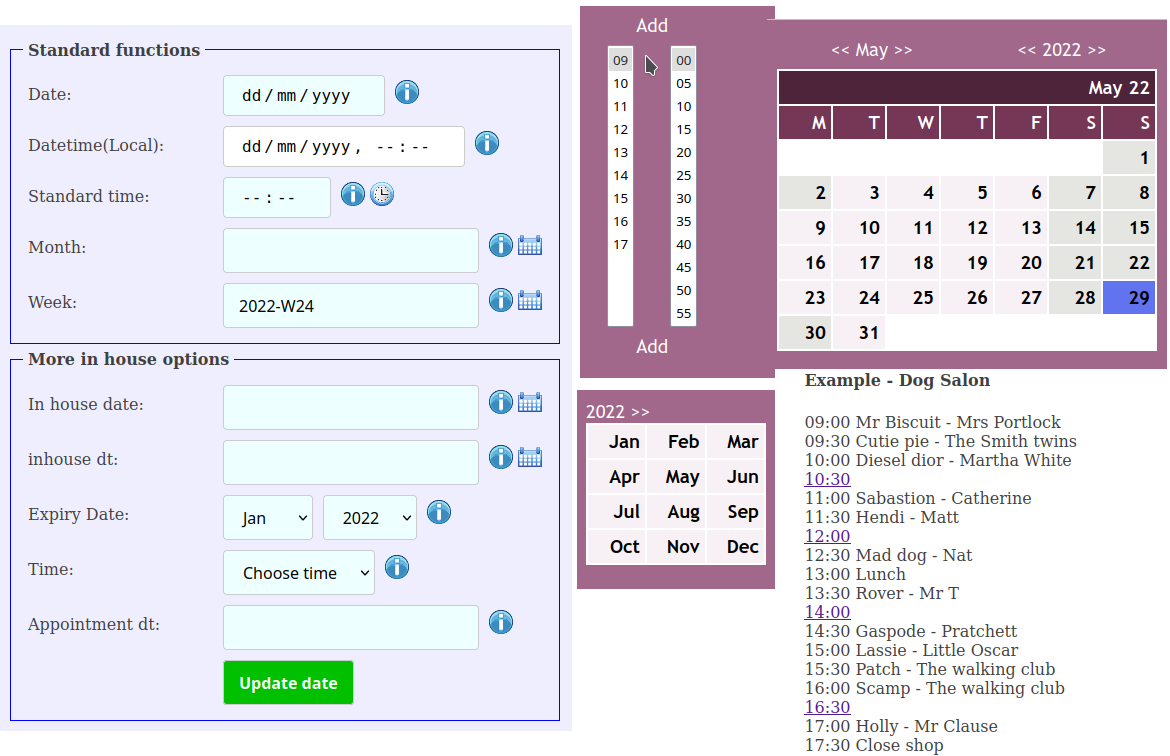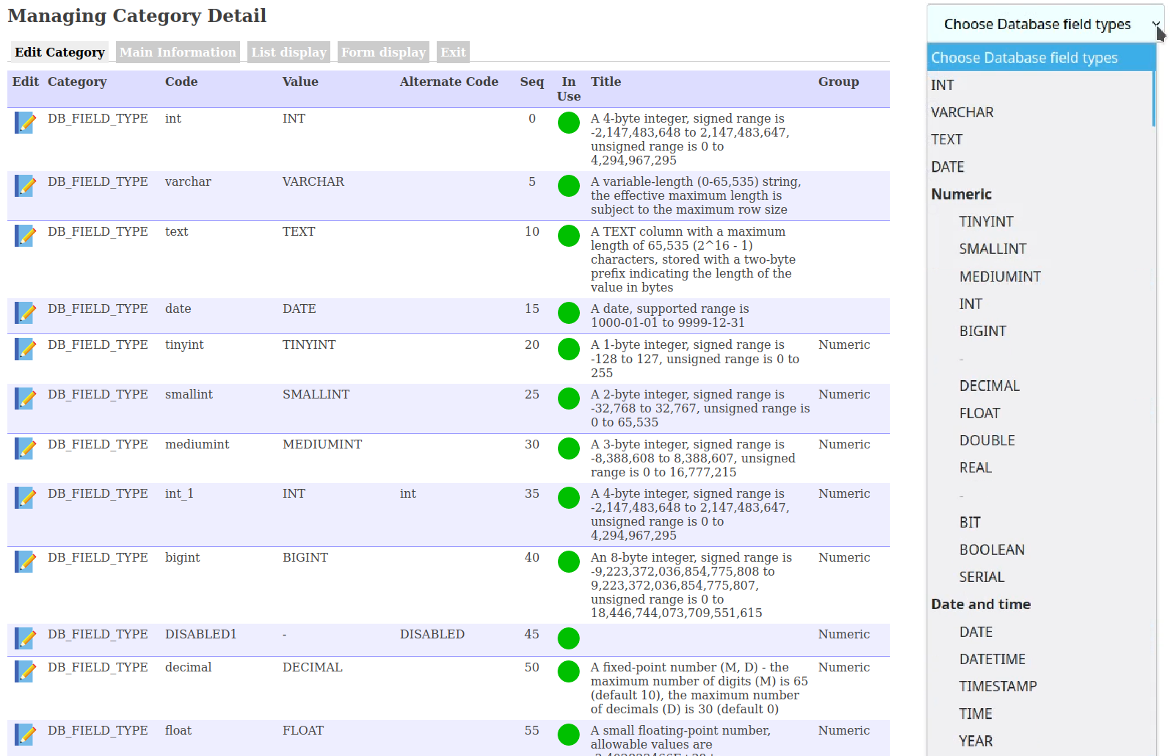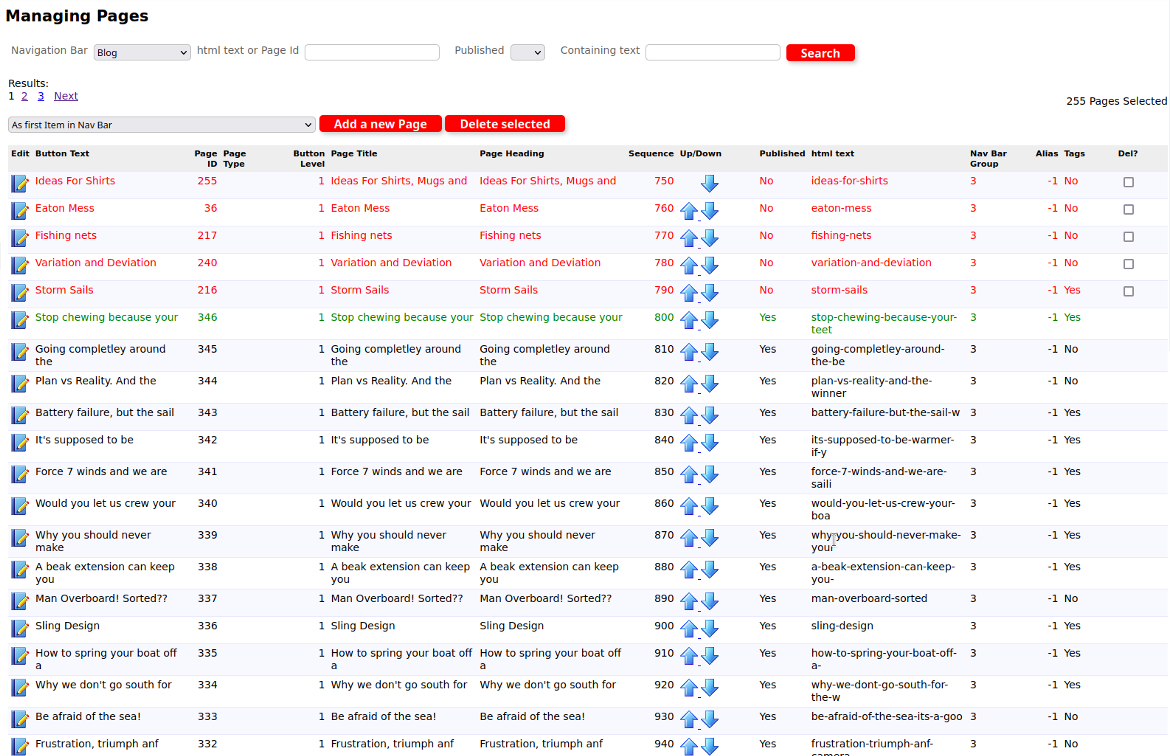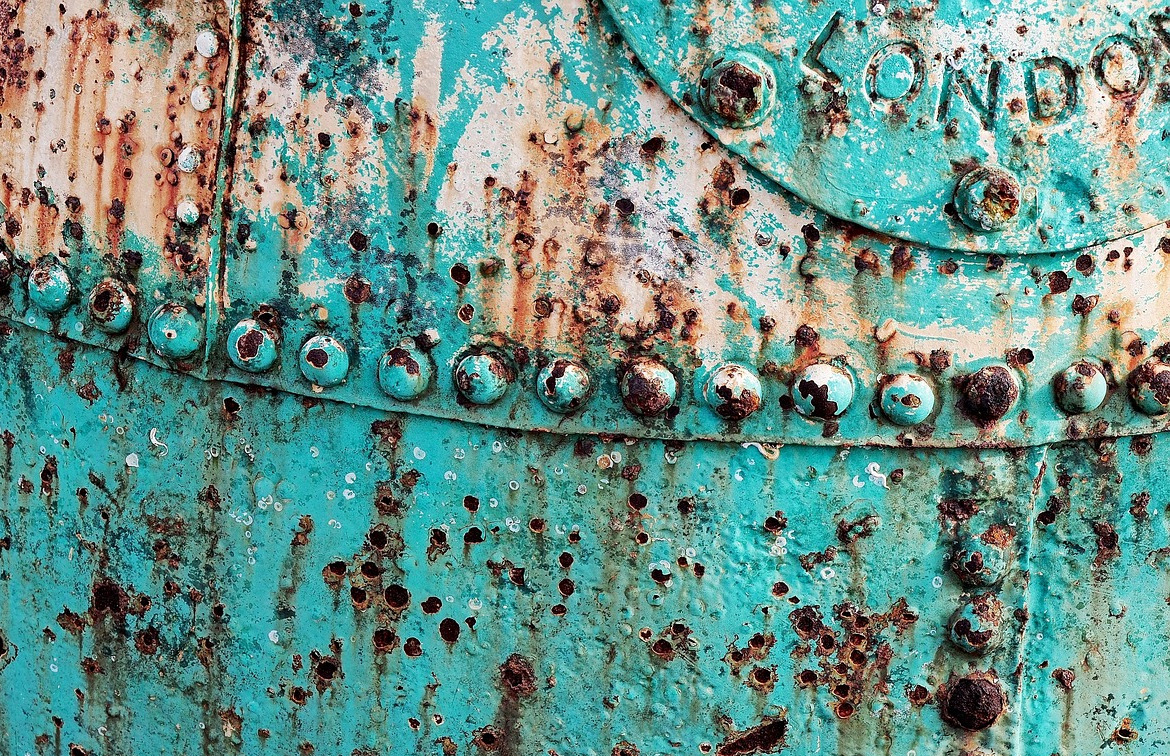The on-line form tool is in place with lots of examples in the documentation. Every element within forms( https://www.w3schools.com/html/html_form_elements.asp ) has been implemented and validated using https://validator.w3.org/
In addition to the form elements there are some Web-D-Zine( WDZ ) options which are:-
- Div Open - Allows you to open a div inside of a form, this can be useful for grouping some form elements together as well as allowing a space for some inner html to be placed
- Div Close - Closes the above div. Divs are automatically closed before the form is closed, but that is at the end of the form and you might want the div closed before then
- None - Can be used as a spacer or to disable a field
- Ext Words - Words and comments outside of the form
- Words - Words and other information inside the form
- Display File/Image - Displays a file such as images and documents
- Freetext - Allows external code to be used
Of all the facilities with in WDZ having access to the on-line form tool is just so useful, as it allows you to change the look of a form, and allows your customers to see what their system will look like