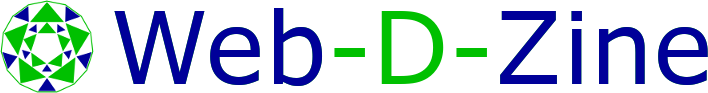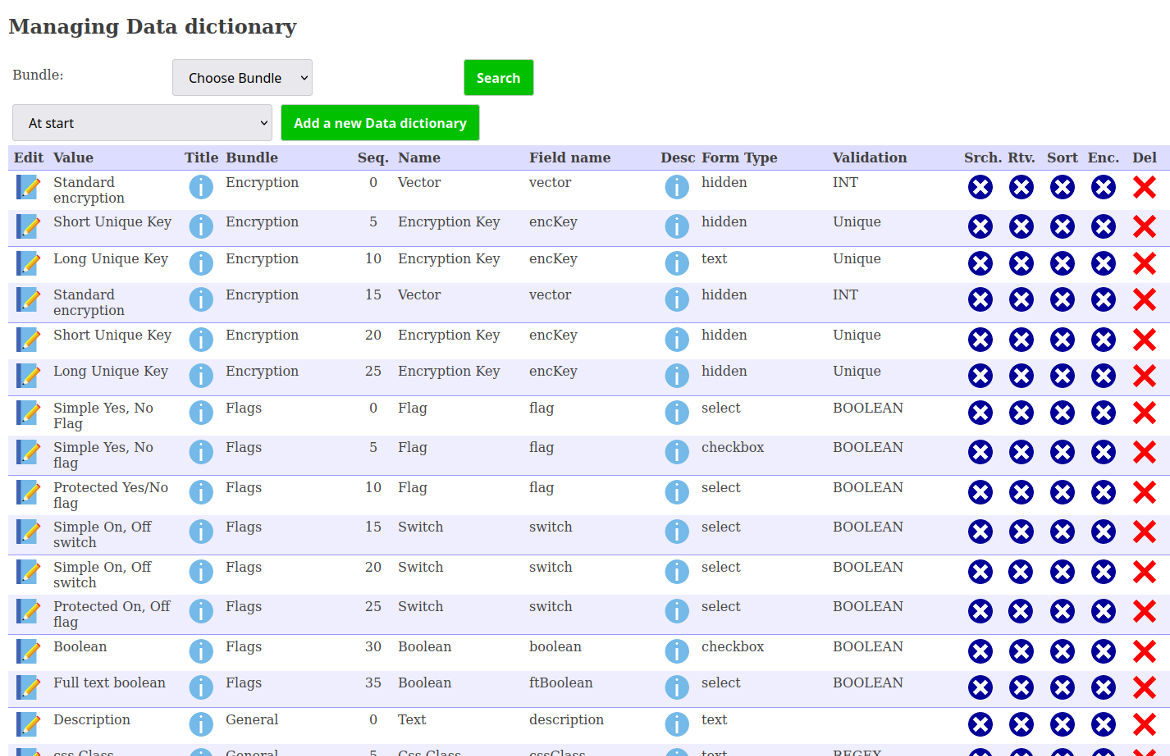The data dictionary is a powerful feature with in Web-D-Zine( WDZ ) as it allows the user to quickly create the tables that they need to store information. For example say you want to create a customers account. You can store the name of the customer in several ways, "just name", "title, first name and surname", "nick name" etc. Once you have decided what information you want to store, it is just a case of selecting the appropriate option out of the data dictionary and the field will be set up for you.
You can continue in this way creating all the information you want until you have stored all the information that you need to store the information about the customer. When it comes to customers then you may give them a variety of addresses, you will need a link between the customer and their addresses and this will be their unique reference code. You will use the data dictionary so that you can store all the information about the customers address. You may even store information about the type of address for example invoice address or delivery address.
Using the data dictionary will soon allow you to build up the design of your system. Once you have designed the format of all the information that you want then it is just a case of pressing the Go WDZ button and your data base will be designed for you.